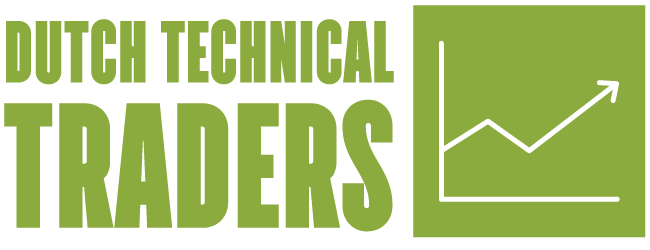3 Elements To Consider When Printing Bar Codes
An accurate and clear bar code is necessary for item identification. Mistakes made during the printing and design can sometimes result in unreadable bar codes. To help ensure your bar codes are accurate, here are elements that could potentially lead to unreadable results.
Bar code Height
Depending on the placement of the bar code and the space allotted for it, it might not be possible to print the bar code at the standard height. If that is the case, it is imperative that you make the appropriate adjustments to the other factors to ensure the readability of it
For instance, you might need to opt for a mobile bar code printer that has a ribbon that allows for thermal transfer printing. You should also consider upgrading your label to a higher quality to increase the chances of accuracy.
Contrast
A barcode reader relies on being able to differentiate between light and dark parts of the bar code. If the contrast is not correct, the reader could misidentify an item or altogether fail to read the bar code. To avoid this problem, you might have to tweak your settings to ensure the bar code elements are readable.
For instance, if you are printing on glossy label paper, the use of diffused lighting could help to set apart the light and dark elements of the bar code. The diffused lighting makes it easier to work with the bar code and avoid shadows that could distract from the finished product.
Color Combinations
Due to the fact that the bar code reader needs to be able to tell the difference between the background of the bar code and the design, you have to be mindful of the color combinations you choose for the print and background. If the colors are too similar, it can make it challenging to get an accurate read.
The bar code reader relies on a red light to scan the data on the bar code. Due to the red lighting, color combinations, such as red on white, are difficult to read. Other combinations you should avoid include red on blue or green, black on brown, and yellow on white. By contrast, black on red or white, green on yellow, and brown on red are all combinations that are scannable to the reader.
It can take trial and error to find the right bar code design. Pay attention to your settings and review your mobile bar code printer's manual before starting to get off on the right foot. For more information, talk to a professional like Taylor Data Systems, Inc.
Share